Booked - Online Parent Intervew Booking System
Booked is the online system we are be using to book parent/teacher interviews on Tuesday 10th June.
Booked
- Click “Obtain PIN” and enter your email address. Click ‘Send Email’. Your PIN will be emailed to you.
- Check your email.
- Click on the link in the email
- Enter your login (your surname) and PIN from the email.
- You will be asked to select your meeting preference: face to face or phone.
You will be required to enter your phone number. - Click “Select Time” next to the teacher you would like to speak with.
- Click the green plus symbol to confirm your booking.
© Copyright Williams Primary School